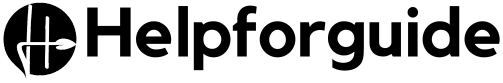Introduction
In the ever-evolving world of data management, professionals seek efficient ways to transform and analyze data. Oracle’s PIVOT functionality, introduced in Oracle Database 11g, is a powerful feature within SQL and PL/SQL that allows developers to rotate rows into columns. This transformation makes datasets easier to read, compare, and report on, especially in business intelligence and data warehousing contexts. In this guide, we’ll dive deep into Oracle PIVOT and explore how it integrates with PL/SQL to create flexible, structured outputs from complex data.
Understanding the Basics of Oracle PIVOT
The primary purpose of the Oracle PIVOT clause is to convert vertical data (rows) into a horizontal format (columns). This operation is especially useful when summarizing data across predefined categories.
Let’s begin by understanding the standard syntax:
sql
CopyEdit
SELECT *
FROM (
SELECT column1, column2, pivot_column, value_column
FROM your_table
)
PIVOT (
AGGREGATE_FUNCTION(value_column)
FOR pivot_column IN (value1, value2, …, valueN)
);
This syntax rotates the data so that each unique value in the pivot column becomes a column in the final result set. The aggregate function summarizes the values accordingly.
Practical Use Case: Sales Data
Consider a table sales_data with the following columns: product, quarter, and revenue. If you want to show revenue per quarter for each product, a PIVOT operation simplifies this transformation:
sql
CopyEdit
SELECT *
FROM (
SELECT product, quarter, revenue
FROM sales_data
)
PIVOT (
SUM(revenue)
FOR quarter IN (‘Q1’ AS Q1, ‘Q2’ AS Q2, ‘Q3’ AS Q3, ‘Q4’ AS Q4)
);
The above query transforms quarterly data into a single row per product, with each quarter’s revenue in separate columns.
Oracle PIVOT in PL/SQL Blocks
In PL/SQL, PIVOT can be embedded inside procedures and anonymous blocks using dynamic SQL. This is especially helpful when pivot values are not fixed and need to be generated at runtime.
plsql
CopyEdit
DECLARE
pivot_query VARCHAR2(1000);
BEGIN
pivot_query := ‘SELECT * FROM (
SELECT product, quarter, revenue
FROM sales_data
)
PIVOT (
SUM(revenue)
FOR quarter IN (”Q1”, ”Q2”, ”Q3”, ”Q4”)
)’;
EXECUTE IMMEDIATE pivot_query;
END;
This dynamic approach offers flexibility but must be used carefully to avoid SQL injection vulnerabilities.
Handling Dynamic Pivoting
In many real-world applications, the pivot values (e.g., quarters or departments) aren’t always known in advance. This is where dynamic SQL comes into play. By querying the table to determine unique pivot values and concatenating them into a query string, developers can create flexible pivot queries in PL/SQL.
Here’s a high-level approach:
- Query for distinct pivot column values.
- Construct the pivot column list dynamically.
- Embed it into the pivot SQL string.
- Execute using EXECUTE IMMEDIATE.
Best Practices
- Always sanitize inputs when building dynamic queries.
- Limit pivot values using business logic or WHERE clauses to avoid bloated results.
- Use meaningful aliases for generated columns.
- Consider performance implications when pivoting large datasets.
Limitations of Oracle PIVOT
- Fixed column names: Standard PIVOT requires known column values.
- Lack of built-in support for non-aggregated pivoting.
- Output formatting may require additional manipulation.
Despite these limitations, Oracle PIVOT remains a robust tool when used appropriately.
Conclusion
Mastering Oracle PIVOT in PL/SQL empowers developers and data analysts to present data in ways that are more aligned with business needs. Whether you’re building reports, dashboards, or automating data summaries, understanding how to use the PIVOT clause can dramatically simplify your SQL logic and enhance data readability. With the help of dynamic SQL and careful structuring, Oracle PIVOT becomes a cornerstone for efficient and scalable reporting in Oracle databases.