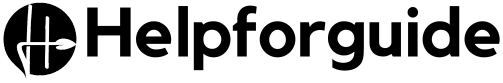Introduction
In the world of database management, the ability to change existing records efficiently is a must. The MySQL UPDATE statement is a powerful tool that lets you modify data within a table by setting new values for one or more columns based on specified conditions. In this article, we take a deep dive into how the UPDATE statement works, the syntax involved, and key techniques for using it safely in day-to-day projects.
Understanding the Basics
At its core, the MySQL update statement follows a simple syntax:
UPDATE table_name
SET column1 = value1, column2 = value2, …
WHERE condition;
Let’s break it down:
- table_name: The name of the table you wish to modify.
- SET: This clause indicates which columns will receive new values.
- Column assignments: Here you can update one or more columns. For instance, column1 = value1.
- WHERE clause: This optional clause is vital when you need to limit the rows to update. Without it, every record will be updated, which is usually not desired.
Real-World Applications
Imagine you run a website with a user database. If you decide to update the status of users who haven’t logged in for a while, you could use:
UPDATE users
SET status = ‘inactive’
WHERE last_login < ‘2023-01-01’;
This example shows how the MySQL update statement can be used to manage user data, making it a crucial operation for maintaining an up-to-date database.
Using Transactions for Safety
In production environments, the stakes are high. A small mistake may lead to unintended data loss. To mitigate this risk, it is best to use transactions when executing an update command. Transactions allow you to roll back if something goes wrong.
START TRANSACTION;
UPDATE orders
SET shipping_status = ‘shipped’
WHERE order_id IN (1001, 1002, 1003);
— Review the changes before finalizing
COMMIT;
This approach builds a safety net around your data modification processes.
The Role of Backup and Testing
Before running any bulk update, always create a backup of the affected data. A quick export of the table can save you a lot of trouble if an update does not go as planned. Running your query first in a development or staging environment can help catch errors early and prevent major problems in your live production system.
Advanced Techniques
In many cases, you may need to update data conditionally, based on subqueries or complex joins. For example, you might need to update a status value based on related data in another table:
UPDATE customers
SET status = ‘VIP’
WHERE customer_id IN (
SELECT customer_id
FROM orders
WHERE total > 1000
);
This example illustrates that the MySQL update statement can be as straightforward or as complex as needed, making it an essential tool for database administrators and developers.
Best Practices for Successful Updates
- Always include a WHERE clause: This is critical to avoid unintentional changes to the entire table.
- Use Transactions: This provides a way to undo changes if something goes wrong.
- Test in a non-production environment: Validate your queries in a safe setting before applying them in live systems.
- Review affected rows: After running an update, check the number of affected rows to ensure it matches your expectations.
- Log changes: Document your update queries, especially in collaborative environments where team members need to understand what was changed and why.
Conclusion
The MySQL update statement is a versatile and essential command for modifying data efficiently. When used correctly, it offers the flexibility to make precise updates that reflect changes in business logic or data requirements. By following best practices such as using transactions, backing up data, and performing tests in staging environments, you can harness the full power of the MySQL update command with confidence and avoid common pitfalls.
Mastering the details of this command can save you time, reduce errors, and help maintain data integrity across your applications. Whether you are updating user records, order statuses, or any other data, the principles described here will help ensure that your database modifications are both safe and effective.